Live Tiling & Live EDF with Image-Pro Insight
With
Image-Pro Insight, you can stitch together multiple fields of view as
you manually move around your specimen using Live Tiling. If your sample
has varying depths, you can manually adjust your z focus using EDF to
create a focused image as you tile. No automated stages or z motors
required.
Here’s how to do it:
1. Start a Live Preview by clicking on the "Live" button in the Capture tab.

2. Go to the Live Tiling Tab and select the arrow – below the word “Run”.
3.
From your Live Tiling drop down options, select the “Use EDF Adding
Tiles” option. This will enable the EDF functionality during Live
Tiling. 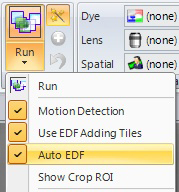
4. Next,
select the “Auto EDF” option to automatically EDF frames as you adjust
focus. If this selection is unchecked, you can perform a manual EDF by
clicking the Add button.
5. Now you can start to create focused, tiled images.
View the Live Tiling & Live EDF Video to learn more:
http://www.mediacy.com/index.aspx?page=IPI_tour_live_tiling_EDF

