image analysis: colony size before after- merging events area measurement
Hi, I have never used Image Pro, but I am looking for a software that can help with my analysis. I have images of tiles, which have colony growth (algae). The colonies fuse via lateral expansion. I would like to track change and assess growth for the individual colonies. Is image Pro Plus able to do that. Attached there is an example image of a tile and a comaprison (before/after) in binary to see the sort of change I want to observe.
Thank you for your help in advance.,
Anna
Thank you for your help in advance.,
Anna
0
Answers
-
Hi Anna,
You can segment algae in Image-Pro Premier using Smart segmentation.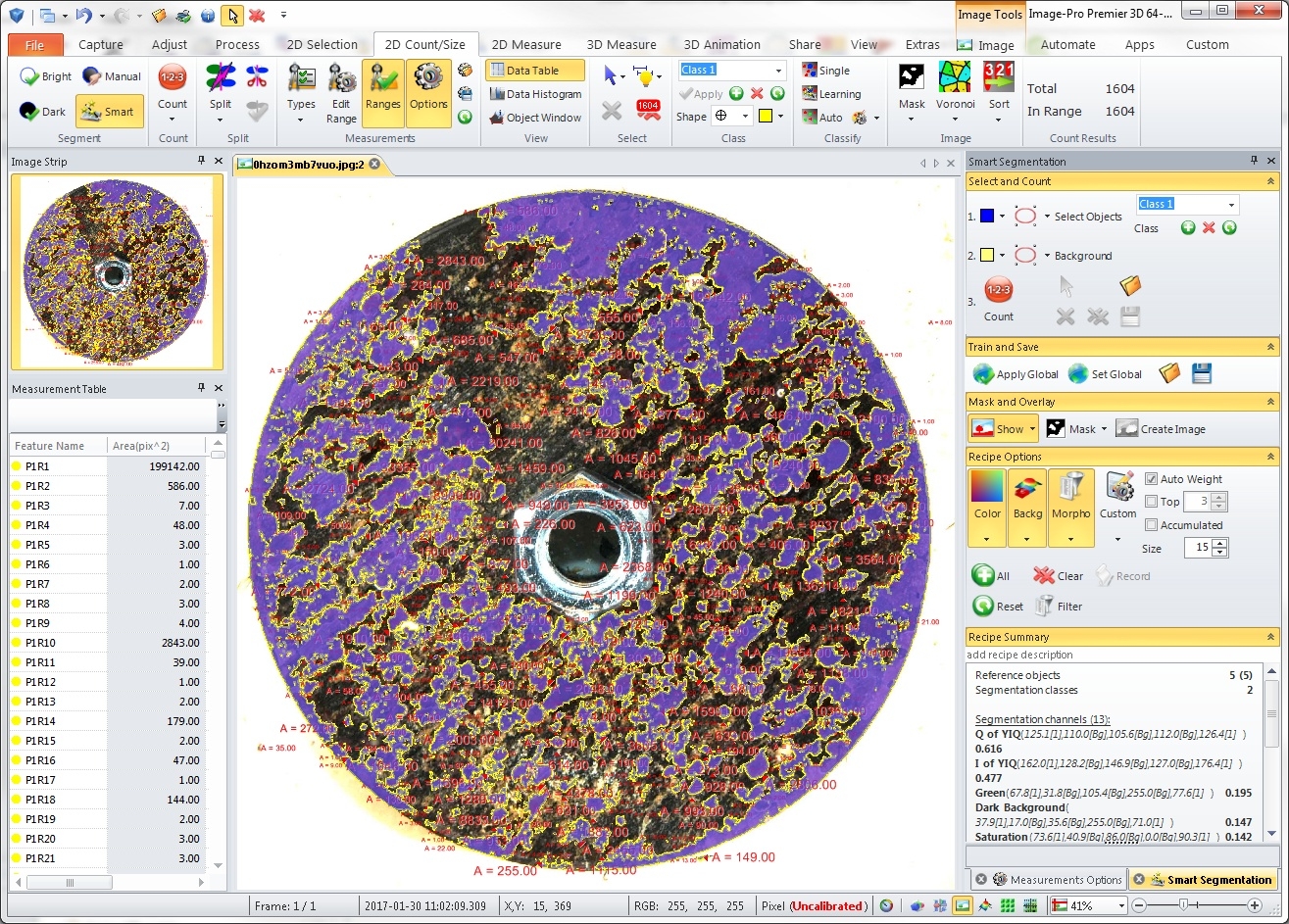
Every segmented object is measured and the results can be compared to the reference.
Yuri0 -
2017-01-30-115217
Hannan --
I believe that you are looking to determine the amount of change between the colonies in the TOP IMAGE and the BOTTOM IMAGE.
Toward that end, I edited your
coparisons.tif
image using the CROP FUNCTION within PHOTOSHOP to generate IMAGE A for the TOP IMAGE and IMAGE B for the BOTTOM IMAGE.
Using the ALIGN IMAGES FUNCTION within IMAGE-PRO PLUS, I then generated
Aligned image.tif
I then used the EXTRACT FRAMES FUNCTION to get
A ALIGNED.tif
and
B ALIGNED.tif
I then used the
TINT RED FUNCTION on A ALIGNED.tif
and
TINT GREEN FUNCTION on B ALIGNED.tif
generating an RGB image with:
RED PIXELS where COLONIES are located in B but not A
GREEN PIXELS where COLONIES are located in A but not B
BLACK PIXELS where COLONIES are located in A and B
YELLOW PIXELS where COLONIES are not located in A or B
Please see this in
"2017-01-30-120001.jpg"
and
"2017-01-30-120405.jpg"
which contain SCREEN CAPTURES from IMAGE-PRO PLUS.
I have also attached
2017-01-30-115124.jpg
which is a JPG IMAGE FILE for the RGB IMAGE.
You should be able to use the COLOR THRESHOLD FUNCTION and the COUNT / SIZE FUNCTION within IMAGE-PRO PLUS to measure the COLONY SIZES that you are looking for.
I hope this information is helpful.
-- Matt
*-*-*-*-*-*-*-*-*-*-*-*-*-*-*-*-*-*-*-*-*-*-*-*-*-*-*-*-*-*-*-*-*-*-*-*-

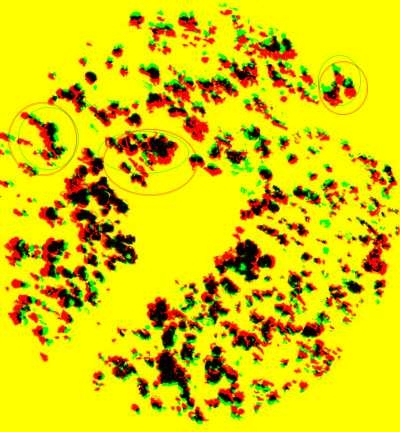
0 -
Hi YuriG,
thanks for the help, but its is as mbatchelor said, I need to compare the two images (B&W) and quantify the change. But I might play around with threshold selecting the colonies (so far I selected them in PhotoShop by hand to have maximum control).
@mbatchelor, thank you so much. you make it look so easy. I have been trying around for ages. This is going to revolutionise my work flow. Do you know if Image-Pro Plus can also show the number of the colony, which is in the area measurement table, so I can relate table and image? (similar to the area measures in YuriG´s image)
Thank you both again for your fast response.
Hannan
0 -
2017-01-31-093605
Hannan --
I'm glad you found the information useful.
Your request for a LABEL on the IMAGE is doable within IMAGE-PRO PLUS.
The FEATURE you are looking for is controlled within the OPTIONS of COUNT / SIZE.
Please see the image below that illustrates this.
I hope this information is helpful.
-- Matt
*-*-*-*-*-*-*-*-*-*-*-*-*-*-*-*-*-*-*-*-*-*-*-*-*-*-*-*-*-*-*-*-*-*-*-*-*-*-*-
0
Categories
- All Categories
- 964 Image-Pro v9 and higher
- 9 Image-Pro FAQs
- 18 Image-Pro Download & Install
- 450 Image-Pro General Discussions
- 487 Image-Pro Automation (Macros, Apps, Reports)
- 20 AutoQuant Deconvolution
- 2 AutoQuant Download & Install
- 18 AutoQuant General Discussions
- 195 Image-Pro Plus v7 and lower
- 3 Image-Pro Plus Download & Install
- 106 Image-Pro Plus General Discussions
- 86 Image-Pro Plus Automation with Macros
- 19 Legacy Products
- 16 Image-Pro Premier 3D General Discussions
- 26 Image-Pro Insight General Discussions

