Margination measurement per object
The  definition I got from the help file for Margination measurement:
definition I got from the help file for Margination measurement:

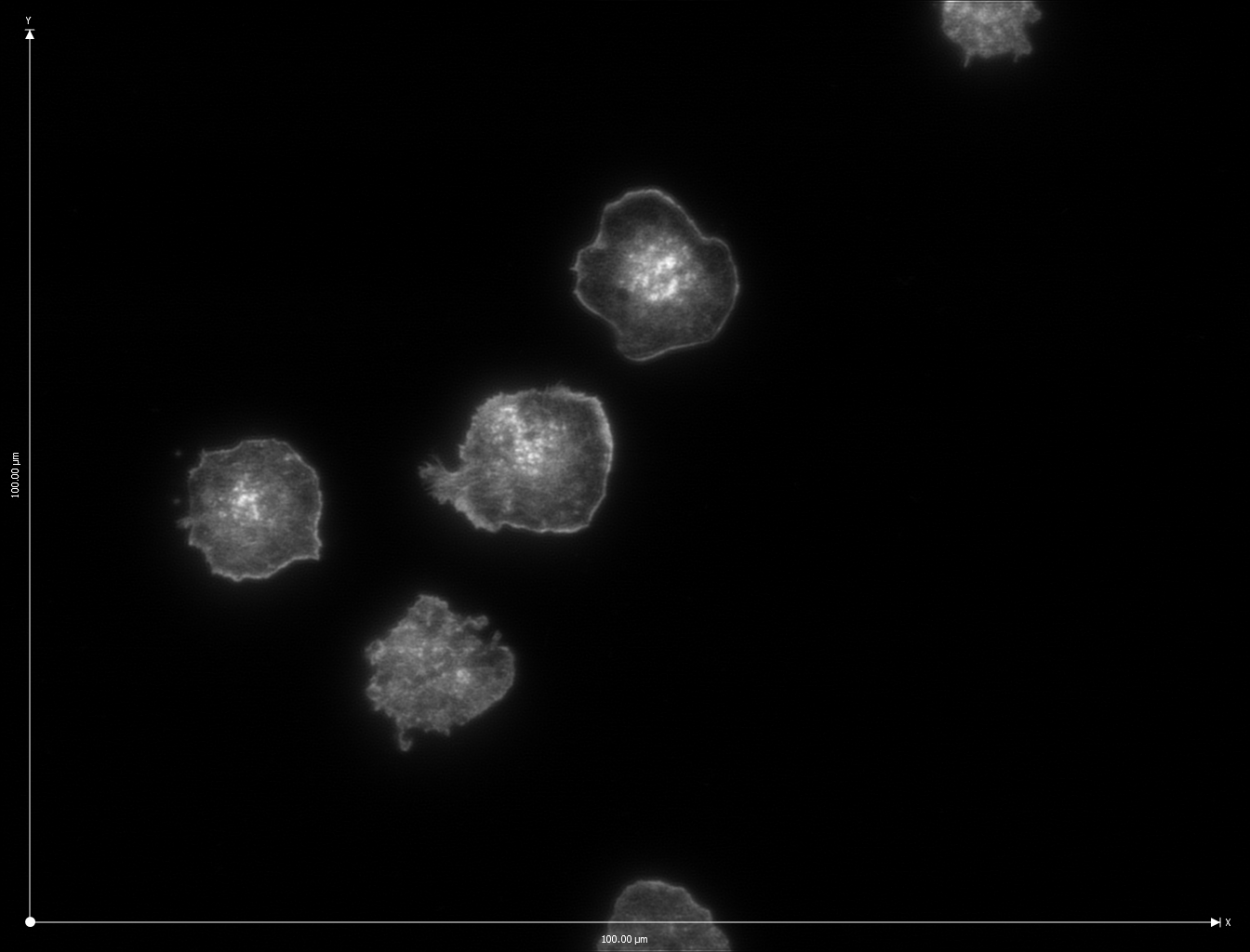
Can someone please suggest a method to identify/score objects with relatively higher intensity in core compare to margins.
Here is link to the image: https://www.dropbox.com/s/5upegi57jadjt7x/Test_Image_Green.tif?dl=0
 definition I got from the help file for Margination measurement:
definition I got from the help file for Margination measurement:Margination: Relative distribution of region intensity between the center and margin, with larger values from brighter centers. A value of 0.33 indicates a homogenous region.
In the image attached here, the object with a brighter core does not seem to have a higher value compare to the object with homogeneous intensity overall.

Can someone please suggest a method to identify/score objects with relatively higher intensity in core compare to margins.
Here is link to the image: https://www.dropbox.com/s/5upegi57jadjt7x/Test_Image_Green.tif?dl=0
0
Categories
- All Categories
- 965 Image-Pro v9 and higher
- 9 Image-Pro FAQs
- 18 Image-Pro Download & Install
- 451 Image-Pro General Discussions
- 487 Image-Pro Automation (Macros, Apps, Reports)
- 20 AutoQuant Deconvolution
- 2 AutoQuant Download & Install
- 18 AutoQuant General Discussions
- 195 Image-Pro Plus v7 and lower
- 3 Image-Pro Plus Download & Install
- 106 Image-Pro Plus General Discussions
- 86 Image-Pro Plus Automation with Macros
- 19 Legacy Products
- 16 Image-Pro Premier 3D General Discussions
- 26 Image-Pro Insight General Discussions