Instrument settings - objective database entry not properly applied?
I created a new entry in the objective database (in the Instrument section of data manager).
When I load a dataset and select the saved objective setting from the database, it loads the info (mag, NA, immersion). So far so good:

As soon as I click "Apply" or anywhere else either in the Instrument tab in the software (like drag the image window), the objective NA, immersion and magnification revert to some other value:

it seems that the Instrument tab is not designed to enter that information for the current dataset. If I go to Summary, and select the objective again, seemingly nothing happens (objective name is correct, but the parameters did not update):
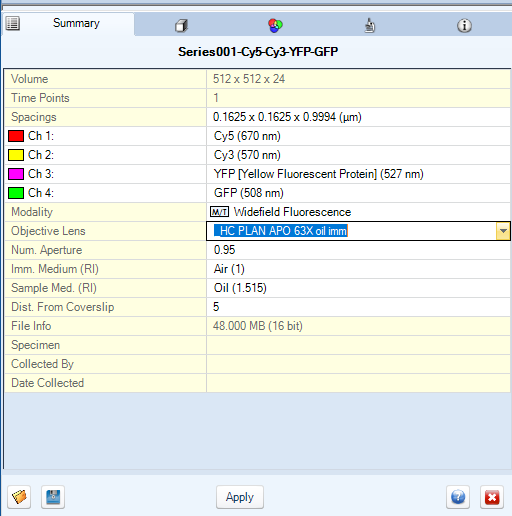
After I click Apply, all is well, and the NA and immersion and mag are applied.

HOWEVER, if I selected the objective in the "Instruments' tab, and then go to the "summary tab", I see the correct objective name listed, but the parameters (NA, immersion, ) did not update. If I click "Apply", nothing changes, the wrong/old parameters are still in there. The "Apply " button in Summary tab only updates the info if the objective is selected in the scroll-down list.

after clicking "Apply":

Three short questions:
1) is the Objective database behavior in the Instruments tab how it should be? I expected to be able to select an objective and apply its properties to the dataset from there.
2) The list of objectives in the Instruments tab is sorted alphabetically, it seems, while the list of the same objectives in the Summary tab is sorted in some other manner (maybe latest entries at the bottom). it is somewhat irritating to have it this way. Can we please have the lists sorted the same way?
3) Would it be possible to have the objective properties loaded/applied as soon as the objective is selected? There are many objectives in the database that just have a general type, so it takes one extra click to see if the HC Plan Apo si a 10x, or a 40x, or something else.
Thanks
Stan
0
Best Answer
-
Hi Stan,After looking into this, there does seem to be some potentially confusing behavior when it comes to the Instrument tab vs. Summary tab. So to try to answer your questions with some elaboration based on what you're seeing:1) is the Objective database behavior in the Instruments tab how it should be? I expected to be able to select an objective and apply its properties to the dataset from there.The Instrument tab is designed primarily for the purpose of creating custom objective entries. So its workflow is to have the user enter a new objective name, and then - in the hopes of being helpful, of course - when you exit the drop-down list control, it populates the remaining fields with the values from the current dataset. However, this behavior occurs even when you select an existing lens from the list, which is not as helpful.The Summary tab, on the other hand, is designed for quick assignment of values. But not quite as quick as real-time updates to the numeric fields as the Objective Lens is actively modified. For that one, the Num. Aperture and Imm. Medium (RI) fields are updated when you leave the Objective Lens control, whether by pressing Apply, pressing Tab, or clicking some other field. My guess is that this behavior was an implementation decision to prevent bugs that either may have occurred, or were occurring, when trying to do it the real-time way.My recommendation would be to use the Instrument tab to create custom objectives, but to use the Summary tab for applying them.2) The list of objectives in the Instruments tab is sorted alphabetically, it seems, while the list of the same objectives in the Summary tab is sorted in some other manner (maybe latest entries at the bottom). it is somewhat irritating to have it this way. Can we please have the lists sorted the same way?I see what you mean. The Instrument tab does indeed sort lexicographically, but the Summary tab uses the order in which objectives appear in the underlying XML file, and new custom objectives are added to the bottom of that list. Do you use any of the stock objectives? Or would you prefer to just define your own?All of the objectives, probes, and cameras that AutoQuant X knows about are stored in two files:%LOCALAPPDATA%\Media Cybernetics\AQX\v3\aqxOptics.xmlC:\Program Files\Media Cybernetics\AutoQuant X3.1\aqxDefaultOpticsLibrary.xmlWhen the former file doesn't exist, it is generated from the latter.If you only use a small number of objectives, it might be easiest to just delete all of the stock objectives and define just your own. That way, those will be the only ones that show up in the list. If you're interested in that, let me know, and I can help you set that up.3) Would it be possible to have the objective properties loaded/applied as soon as the objective is selected? There are many objectives in the database that just have a general type, so it takes one extra click to see if the HC Plan Apo si a 10x, or a 40x, or something else.Since we can't do a quick turnaround on that kind of behavior change, my hope is that the next best thing will be to pare down the objective list to something manageable and intuitive for your facility. That one we CAN do quickly.Regards,Andy0
Answers
-
Hi Andy,
thank you for looking into this and for the explanation of the inner workings of the settings.
As you suggested, I will reduce the list of objectives to those that we have available on our microscopes and use the Summary tab
Best Regards,
Stan
0
Categories
- All Categories
- 966 Image-Pro v9 and higher
- 9 Image-Pro FAQs
- 18 Image-Pro Download & Install
- 452 Image-Pro General Discussions
- 487 Image-Pro Automation (Macros, Apps, Reports)
- 20 AutoQuant Deconvolution
- 2 AutoQuant Download & Install
- 18 AutoQuant General Discussions
- 195 Image-Pro Plus v7 and lower
- 3 Image-Pro Plus Download & Install
- 106 Image-Pro Plus General Discussions
- 86 Image-Pro Plus Automation with Macros
- 19 Legacy Products
- 16 Image-Pro Premier 3D General Discussions
- 26 Image-Pro Insight General Discussions