Problem switching between DUAL MONITOR and SINGLE MONITOR . . .
All --
I normally work with my LAPTOP COMPUTER in a DUAL MONITOR CONFIGURATION with MONITOR 1 below MONITOR 2 as shown in the SCREEN RESOLUTION DIALOG BOX from my WINDOWS 7 LAPTOP.
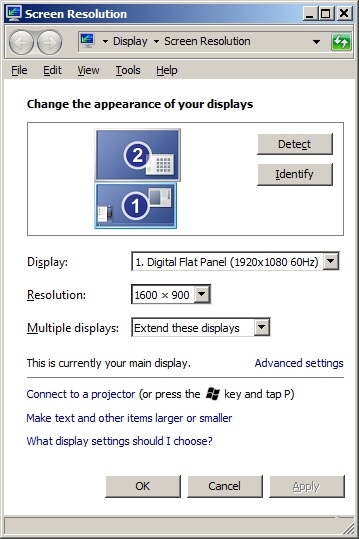
Yesterday I was working with my laptop at a STARBUCKS in its SINGLE MONITOR MODE.
During my work with PREMIER, I opened the DOCUMENT PROPERTIES WINDOW for an image that I was working with and my screen looked like the image below.

I believe this happened because my last use of the PROPERTIES WINDOW had its TITLE BAR on my MONITOR 2.
The problem was that I could find no way to get the PROPERTIES WINDOW to move to MONITOR 1.
I was able to close the PROPERTIES WINDOW and get the information I needed elsewhere but this was an inconvenience.
Other than LOBOTOMIZING PREMIER by deleting the files in
C:\Users\Matt\AppData\Roaming\Media Cybernetics\Image-Pro Premier 64-bit
or finding a second monitor to connect to my laptop to get access to the TITLE BAR for the PROPERTIES WINDOW, is there another way to resolve this type of issue?
Thanks.
-- Matt
I normally work with my LAPTOP COMPUTER in a DUAL MONITOR CONFIGURATION with MONITOR 1 below MONITOR 2 as shown in the SCREEN RESOLUTION DIALOG BOX from my WINDOWS 7 LAPTOP.
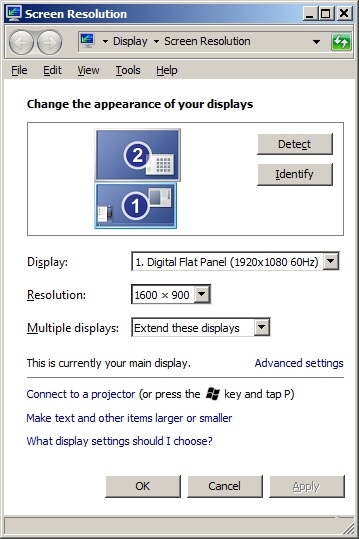
Yesterday I was working with my laptop at a STARBUCKS in its SINGLE MONITOR MODE.
During my work with PREMIER, I opened the DOCUMENT PROPERTIES WINDOW for an image that I was working with and my screen looked like the image below.

I believe this happened because my last use of the PROPERTIES WINDOW had its TITLE BAR on my MONITOR 2.
The problem was that I could find no way to get the PROPERTIES WINDOW to move to MONITOR 1.
I was able to close the PROPERTIES WINDOW and get the information I needed elsewhere but this was an inconvenience.
Other than LOBOTOMIZING PREMIER by deleting the files in
C:\Users\Matt\AppData\Roaming\Media Cybernetics\Image-Pro Premier 64-bit
or finding a second monitor to connect to my laptop to get access to the TITLE BAR for the PROPERTIES WINDOW, is there another way to resolve this type of issue?
Thanks.
-- Matt
0
Comments
-
Hi Matt,
Instead of the removing all settings you can Redock All Tools or Reset Tools Layout (View tab, Workspace group, Tools button).
Thanks,
Nikita.
0 -
Nikita --
Thank you for introducing me to this important PREMIER FEATURE under
PREMIER + VIEW + WORKSPACE + TOOLS
Testing this on my 2 MONITOR CONFIGURATION seems to be a solution to this issue.
Thanks again.
-- Matt
0 -
Nikita --
I do not see the mechanism within the FORUM to mark
Problem switching between DUAL MONITOR and SINGLE MONITOR . . .
as ANSWERED.
Is this because I posted this as a DISCUSSION and not a QUESTION?
Thanks.
-- Matt
0 -
Matt, I'm not sure about this. Just use QUESTION next time.
Nikita.0 -
Nikita --
Will do.
Thanks.
-- Matt
0
Categories
- All Categories
- 966 Image-Pro v9 and higher
- 9 Image-Pro FAQs
- 18 Image-Pro Download & Install
- 452 Image-Pro General Discussions
- 487 Image-Pro Automation (Macros, Apps, Reports)
- 20 AutoQuant Deconvolution
- 2 AutoQuant Download & Install
- 18 AutoQuant General Discussions
- 195 Image-Pro Plus v7 and lower
- 3 Image-Pro Plus Download & Install
- 106 Image-Pro Plus General Discussions
- 86 Image-Pro Plus Automation with Macros
- 19 Legacy Products
- 16 Image-Pro Premier 3D General Discussions
- 26 Image-Pro Insight General Discussions
