Working with variables
There's something about the macro language I don't understand. I want make a macro that saves the results in a txt file with the same name as the image. The start of my macro looks like this:
Public Function FD008() As SimpleScript
FD008 = New SimpleScript
Dim doc1, image1, doc2
Dim docList1 = New List(1), doc3, image2
Dim myFile As String
Dim StubNo As Integer
Dim ImageNo As Integer
With Application.RibbonCommands.SelectRibbonTab(FD008)
.TabName = "Measure"
.Run()
End With
Measure.Data.CollectorCommands.Clear(FD008).Run()
With Application.RibbonCommands.SelectRibbonTab(FD008)
.TabName = "CountSize"
.Run()
End With
With Application.DocumentCommands.Active(FD008)
.Run(doc1)
End With
With Measure.MeasurementsCommands.Options(FD008)
.ActiveClass = 1
.Run(doc1)
End With
myFile = doc1.Name
why doesn't that last bit work? I want to use the filename for savings later on:
With Measure.Data.Collector.TableCommands.SaveAsText(FD008)
.FileName = "C:\Users\torbe\Dropbox\Torben Dokumenter\Mandrup Software\Kunder\RW\Ny SEM\Pyhton Code\" & Left(myFile,Len(myFile)-4) & ".txt"
.UseStatistics = False
.Run()
End With
Please help me:-))
- Torben
0
Answers
-
2016-11-23-130013
Torben --
I have never tried to use
DOC1.NAME
in the way that you have.
The way that I accomplish what you are looking for uses
ThisApplication.ActiveDocument.FileName
Please see the CODE and SCREEN CAPTURE below.
I hope this information is helpful.
-- Matt
*-*-*-*-*-*-*-*-*-*-*-*-*-*-*-*-*-*-*-*-*-*-*-*-*-*-*-*-*-*-Public Sub DEMO123() 'Show the OUTPUT WINDOW ThisApplication.Output.show ThisApplication.Output.PrintMessage("The DISPLAYNAME of the current image is" & ThisApplication.ActiveDocument.DisplayName) ThisApplication.Output.PrintMessage("The FILENAME of the current image is" & ThisApplication.ActiveDocument.FileName) End Sub*-*-*-*-*-*-*-*-*-*-*-*-*-*-*-*-*-*-*-*-*-*-*-*-*-*-*-*-*-*-
0 -
Torben,
Your macro has "SimpleScript" type, which requires special handling, this type of macros are executed on Load and when they Run, which is different from normal Sub, which Matt used as example. On Load doc1 is Nothing, which will throw an error.
If you want to use your own code in SimpleScript you have to put it inside CodeCommand (that can be dropped to the macro from the toolbox in designer view. Your code command should look like this:'my variable Dim myFile As String With Automate.ScriptingCommands.CodeCommand(FD008) If .Run() Then ' User Code Here myFile = doc1.Name 'or with full file path myFile=doc1.FileName 'check it Debug.Print myFile End If End With
Yuri0 -
Thanks Yuri - But then I guess this one should also be wrapped somehow:
With Measure.Data.Collector.TableCommands.SaveAsText(FD007) .FileName = "C:\Users\torbe\Dropbox\Torben Dokumenter\Mandrup Software\Kunder\RW\Ny SEM\Pyhton Code\" & Left(myFile,Len(myFile)-4) & ".txt" .UseStatistics = False .Run() End With0 -
Torben --
Try modifying your code as shown below.
But . . .
A "feature" of WINDOWS is that the FILE EXTENSION will not be shown in the IMAGE TITLE BAR or in the DISPLAY NAME unless the OPTION of
WINDOWS + EXPLORER + TOOLS + FOLDER OPTIONS + VIEW +
HIDE EXTENSIONS FOR KNOWN FILE TYPES
(see screen capture below)
is turned OFF.
If you want the TXT FILE to go into the same FOLDER as the IMAGE FILE, then you can use
.FILENAME
and replace the EXTENSION as you have done in your code.
Also . . .
It is just a "bit" dangerous to assume that your FILE EXTENSIONS will always have 3 CHARACTERS. Your program will be more robust if it does a reverse search for the last "." and then replaces all of the characters after the "." with "txt"
I hope this information is helpful.
-- MattMyFile = ThisApplication.ActiveDocument.DisplayName
With Measure.Data.Collector.TableCommands.SaveAsText(FD007) .FileName = "C:\Users\torbe\Dropbox\Torben Dokumenter\Mandrup Software\Kunder\RW\Ny SEM\Pyhton Code\" & Left(myFile,Len(myFile)-4) & ".txt" .UseStatistics = False .Run() End With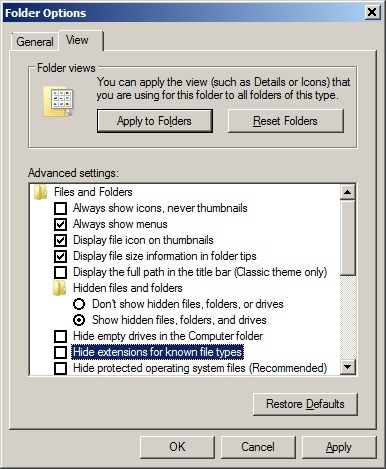
0 -
Torben,The command TableCommands.SaveAsText doesn't have to be wrapped to CodeCommand as it doesn't use any objects that can be undefined during Load stage.Regarding creation of new name: it depends what you put into myFile, in case of doc1.FileName - it will be full path, in case of doc1.Name - it will be just name. You can simply add ".txt" extension to it (without even trying to remove old extension), like this:
.FileName = "C:\Users\torbe\Dropbox\Torben Dokumenter\Mandrup Software\Kunder\RW\Ny SEM\Pyhton Code\" & myFile & ".txt"
Yuri0
Categories
- All Categories
- 966 Image-Pro v9 and higher
- 9 Image-Pro FAQs
- 18 Image-Pro Download & Install
- 452 Image-Pro General Discussions
- 487 Image-Pro Automation (Macros, Apps, Reports)
- 20 AutoQuant Deconvolution
- 2 AutoQuant Download & Install
- 18 AutoQuant General Discussions
- 195 Image-Pro Plus v7 and lower
- 3 Image-Pro Plus Download & Install
- 106 Image-Pro Plus General Discussions
- 86 Image-Pro Plus Automation with Macros
- 19 Legacy Products
- 16 Image-Pro Premier 3D General Discussions
- 26 Image-Pro Insight General Discussions


