ErrorCode: IP_Invalid_Level_Adjust
Good night,
I need help with an Image Pro Plus 7.
I was doing the image capture as I do usually with the Olympus DP72 camera (see the Media Cybernetics tutorial that manufactures the video program for the procedure < https://www.youtube.com/watch?v=wPYYQPFpOSY> ), during auto white balance the program locked and closed after opening again when I try to open the camera it gives the following error message when you click OK appears
https://www.youtube.com/watch?v=wPYYQPFpOSY> ), during auto white balance the program locked and closed after opening again when I try to open the camera it gives the following error message when you click OK appears
 https://www.youtube.com/watch?v=wPYYQPFpOSY> ), during auto white balance the program locked and closed after opening again when I try to open the camera it gives the following error message when you click OK appears
https://www.youtube.com/watch?v=wPYYQPFpOSY> ), during auto white balance the program locked and closed after opening again when I try to open the camera it gives the following error message when you click OK appears
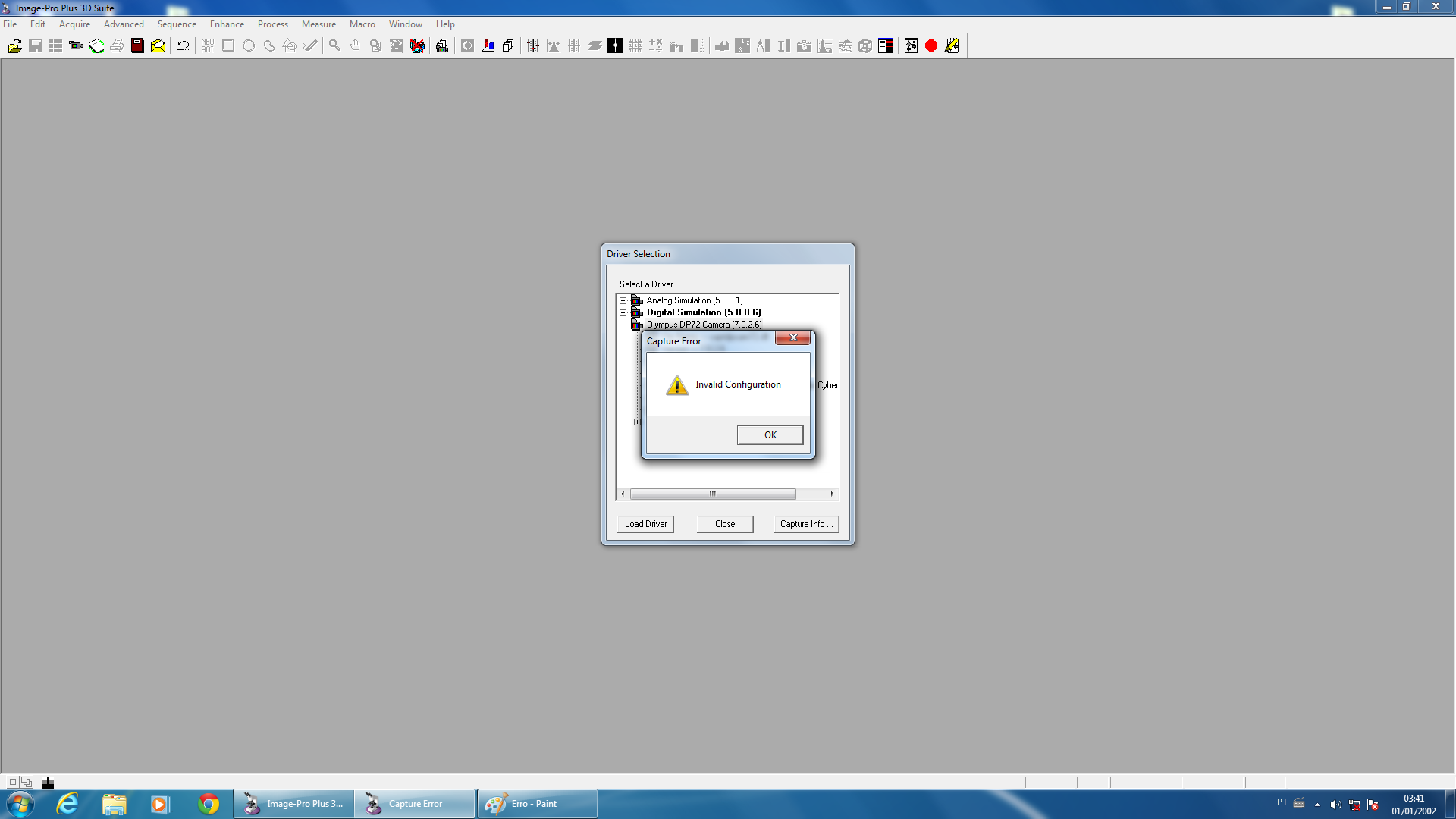
ErrorCode: IP_Invalid_Level_Adjust
and I can not get out.
I had this message once but the program did not I had crashed (and restarted) then just clicked again White balance self and it had been perfect I continued capturing the images. This time after locking the program does not open the camera properties settings screen. error message and return to the home screen. If someone has already gone through this please Help me, because I do not know what to do !!!!
0
Answers
-
Hello,
We have seen similar behavior using this driver which occurs when a hidden file becomes corrupted. In the Image-Pro Plus folder (typically C:\IPWIN70), there is a hidden file named GVPF$$$.CCS. In order to access this file, you must turn on the ability to see hidden file in your version of Windows. Once you are able to access the file, delete it and try running Image-Pro Plus and see if the problem is resolved.0
Categories
- All Categories
- 966 Image-Pro v9 and higher
- 9 Image-Pro FAQs
- 18 Image-Pro Download & Install
- 452 Image-Pro General Discussions
- 487 Image-Pro Automation (Macros, Apps, Reports)
- 20 AutoQuant Deconvolution
- 2 AutoQuant Download & Install
- 18 AutoQuant General Discussions
- 195 Image-Pro Plus v7 and lower
- 3 Image-Pro Plus Download & Install
- 106 Image-Pro Plus General Discussions
- 86 Image-Pro Plus Automation with Macros
- 19 Legacy Products
- 16 Image-Pro Premier 3D General Discussions
- 26 Image-Pro Insight General Discussions
